Important Update:
LinkedIn Profinder was discontinued in October 2021. For more information on this change and what you can do instead, check out the three articles below. The first is from LinkedIn help center; the second is our article on how to boost your LinkedIn profile since LinkedIn is still the best place to get inbound leads as a freelance writer; the third link gives you more information on our LinkedIn bootcamps for freelance writers, which you have access to when you become a member of the Freelance Writers Den.
- https://www.linkedin.com/help/linkedin/answer/a566629/linkedin-profinder-no-longer-available
- https://makealivingwriting.com/linkedin-freelance-writer/
- https://freelancewritersden.com/
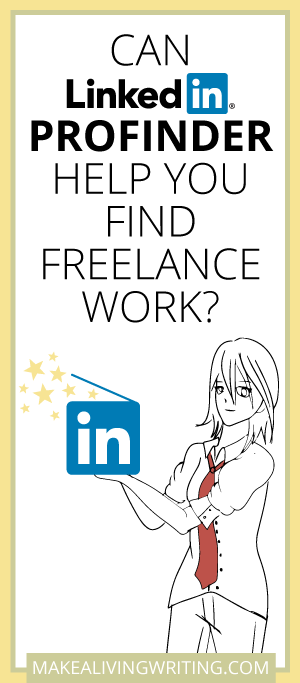
Original Article:
When you’re trying to book yourself solid, marketing to get more leads should be your priority. Ever heard of LinkedIn ProFinder?
It’s a tool you can use with your LinkedIn profile to get leads, bid on projects, and potentially land long-term clients.
Sounds good, right? After all, LinkedIn has 433 million users. And it’s a social media platform that’s defined itself as a place for business professionals.
LinkedIn ProFinder launched in 2015 as way to help users find talent and find freelance writing work. Over the last two years, it’s been widely used by business professionals in many industries. And it’s also gone through a series of changes. Now you’re probably wondering…
Does LinkedIn ProFinder work?
Let’s state the obvious, first: LinkedIn ProFinder is just one of many marketing strategies you can use to find clients.
Letters of introduction, query letters, in-person networking, social media marketing, and even cold calling, for example, still work.
If you want to move up, earn more, and make a full-time living as a freelancer, you’ll need to spend a chunk of time marketing consistently.
Want to know if LinkedIn ProFinder can help you land more freelance clients? Here’s what you need to know:
How LinkedIn ProFinder works
If you already have a LinkedIn profile set up, tapping into the benefits of LinkedIn ProFinder are pretty straightforward.
If you don’t have a LinkedIn profile set up yet, you’ll need to take care of that. And if you do, but your LinkedIn page isn’t set up to attract clients, focus on that first before diving into LinkedIn ProFinder. Then follow these steps:
Complete the online application
Before you can start receiving freelance proposals you can bid on, you have to apply to use the LinkedIn ProFinder service.
- Login to your LinkedIn profile, then click on the Work tab at the top of your LinkedIn profile page.
- Choose the Linked ProFinder option from the dropdown menu and follow the steps to apply. (You’ll need to make sure your profile is relevant to the type of freelancing work you want to apply for.)
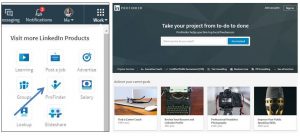
Get accepted to LinkedIn ProFinder
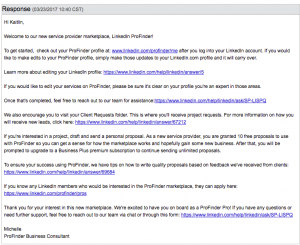
If LinkedIn’s algorithms decide you’re a good fit for ProFinder, you’ll get an email letting you know you’ve been accepted, like this:
Just keep in mind that if you’re accepted to LinkedIn ProFinder, it’s not a lifetime pass to use this lead generation tool:
- It’s a trial membership. You’ll get to bid on 10 proposals, for free.
- Monthly cost: If you want to respond to more than 10 proposals via LinkedIn ProFinder, you’ll be prompted to upgrade to Business Premium, which costs $47.99 a month.
Receive notifications for freelance projects
When a LinkedIn user decides to use ProFinder to find a freelancer to hire for a project, they’ll submit all the project details, and give qualified freelancers a chance to submit a proposal. It works like this:
- Prospect creates a project request. Prospective clients post freelance jobs via LinkedIn ProFinder and invite up to five freelancers to bid.
- Check for notifications. If you’re picked to submit a proposal and bid on the project you’re receive an email and LinkedIn notification.
- Review proposals. When you receive a notification, you’re given the opportunity to bid on that gig. Here’s an example:
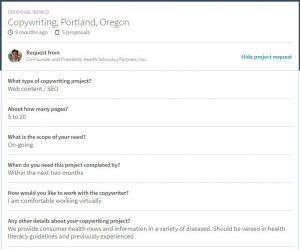
Submit a proposal
When you receive an invitation to submit a proposal, you’ll typically be competing with other writers to win the gig. Here’s what to expect:
- Bid a price. Based on details provided, think carefully and estimate how much time the project will take you. Then figure your desired hourly rate and multiply it by the number of hours to arrive at a price estimate. Pitch a project rate, not an hourly rate. Don’t worry-this is an estimate you can change later in your conversation with the client.
- Provide details. You probably got the invitation to bid on this project because of your LinkedIn profile. That gets you in front of a prospective client. Now what do you say in your proposal?
- Think letter of introduction. How can you make a connection with this prospect? Why are you the best writer to help them with this project. Customize your pitch much like writing an LOI. For example, look up the prospect on LinkedIn or online and include a few quick ideas. You won’t have enough room for a lengthy proposal, so try to keep this section concise and focused.
- Free consultation? It’s an option LinkedIn ProFinder asks with every proposal submission. Are you willing to offer offer a free 15-minute phone consultation?
- Next steps. After you submit your bid, the prospect can respond to you directly and ask for more information. From there, they’ll let you know if you won the gig or if they’re hiring someone else.
ProFinder: What freelance writers say
If you want to get the most out of LinkedIn ProFinder to grow your freelance writing business, there’s a lot more to it than sitting around waiting for leads to come in.
It requires solid negotiation skills. You need to be persistent. You need to develop an eye for reasonable jobs. And just because you get a lead through LinkedIn ProFinder doesn’t mean that person will pay pro rates.
To find out what it’s like to use LinkedIn ProFinder gig, we got real-world reports from two writers about their experience using this lead generation tool.
Be selective to find clients
Laura MacPherson, a freelancer writer based in the Greenville, S.C., says she uses LinkedIn Profinder as one marketing strategy to successfully find great writing gigs.
“I’ve had good luck with it, but I also don’t pitch 90 percent of the gigs on there,” MacPherson says. She believes her selectiveness is part of her success. One of her current clients found her with ProFinder and hired her for ongoing work.
But she turns down a lot of project work that comes through via LinkedIn ProFinder. A lot of the projects she sees are small, one-off projects. She’s selective and personalizes her proposals carefully.
“I suggest spending an extra couple minutes customizing your responses and researching your prospect,” says MacPherson. “I try and look up the prospect to make the contact really personal.”
Another writer, Seattle-based freelancer Margaret Ziviski, recommends being careful about who you work with and the projects you choose to bid on through LinkedIn ProFinder. There’s a ton of resume-writer requests, and prospects who aren’t necessarily familiar with professional freelancing rates, too.
“I suspect staying away from solopreneurs is a good idea,” says Ziviski.
Land more work with LinkedIn ProFinder
If you’re looking for another way to connect with LinkedIn prospects, then ProFinder might just be a great addition to your other forms of marketing. Check it out on LinkedIn, take advantage of the free 10 free proposals you can submit, and see what happens.
Have you used LinkedIn ProFinder to land freelance writing clients? Let’s discuss on my Facebook page.
Kaitlin Morrison is a freelance healthcare and finance writer in Moses Lake, Wash. You can find her online at www.kaitlinmorrison.com.