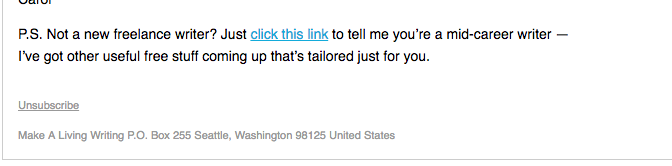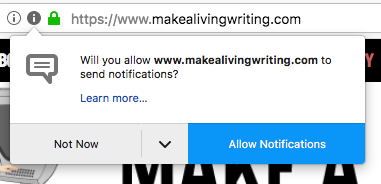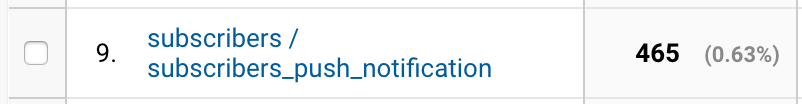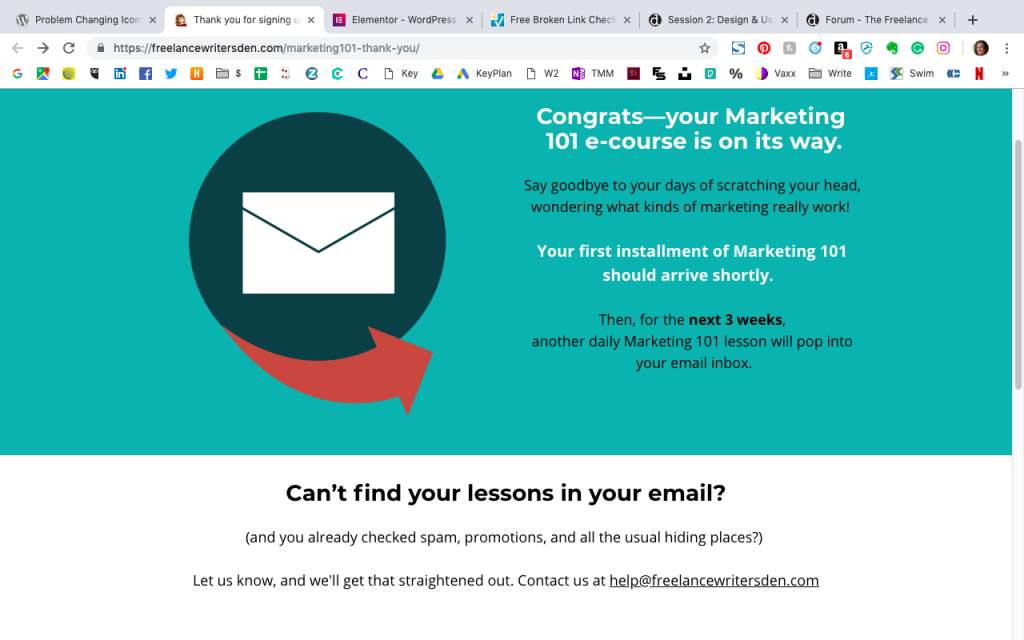Email addresses are all that really matter in your blog-based business, not Facebook ‘likes’ or social shares. You don’t know who those people are. Build a big email list you can sell to, and you’ll be rich.
Also, help your freelance clients build a list for their blog, and they’ll be rich — and keep hiring you back.
Email worked great for bloggers, for so, so long. It’s always been the primary way we build an audience, offer products and services for sale, hold contests and giveaways, conduct surveys, and more.
It’s how we stay in touch, connect, grow relationships with readers, and build authority.
That is, email worked for a long time…until it didn’t.
Bloggers confront two big problems today: The rising difficulty of getting emails delivered, and the coming of a generation of young adults who don’t use email. Ever.
What can you do in your blog marketing, to keep your blog and your clients’ blogs thriving? Here are three basic strategies, and some in-depth explanation on how we’re implementing these here on Make a Living Writing:
1. Change how you email
Here’s what’s been happening behind the scenes, for bloggers who have big lists and send many emails: Slowly but surely, fewer and fewer of those emails are getting delivered.
There are two big reasons — one is technical, and one is personal. In this first section, I cover the technical problems and a few basic solutions.
Email’s growing technical challenges
The problem began a few years back with Yahoo! and AOL. These two legacy email providers instituted stricter rules about what emails it would deliver to its users’ inboxes.
Sure, there’s always been a problem with mass emails going to spam. But now, if you had either of these two companies as your email provider, you would never see many emails.
These companies spike off emails that are perceived as junk, because they come from a mass-email delivery service. Even if you signed up to a double-opt-in list (you sign up, then click a ‘confirm’ link in an email) and clearly want notices from that address.
These emails don’t just end up in your Junk or Spam folder — they never arrive. They’re spiked before they can hit your inbox. Your reader has no chance to find and read them, much less click on a link and come read your blog or buy your stuff.
Hard to communicate with a reader who’s never getting your emails. Right?
In just the past few months, things got a lot worse. One of the most popular email providers — Gmail — joined in. Now, most mass emails sent to a gmail address are automatically shunted to a ‘Promotions’ folder few of us ever look through. Unless the reader ‘whitelists’ you and gets you delivered in your main inbox again, you’ve gone to a black hole.
What happens, when bloggers can’t get their emails delivered? Everything that email used to make possible in our blog-based businesses is endangered. To illustrate, let me walk you through a couple of situations we’ve been grappling with here on this blog.
How email ruins customer experience
Here at Make a Living Writing, we sell e-books. Nearly a dozen of ’em! On every aspect of how to earn a good living as a freelance writer.
In your dreams, you sell a thing. When your reader makes the purchase, an email instantly pops into their inbox with the link telling them where to go online to download their purchase. They are happy, love your thing, and want to buy another thing.
Right?
That’s what should happen. But instead, increasingly, what happens is that I get an email like this:
Hi Carol — I just purchased your e-book Get Great Freelance Clients. But I didn’t get any link to download the e-book. Can you help me?
Ugh.
Here I am, trying to start a beautiful friendship with a loyal reader who is now becoming a buyer. And their first experience is that I didn’t deliver what I promised.
Thanks, email.
Even worse, sometimes I then forward that to my admin desk so they can follow up and resend the download link. But the purchaser doesn’t get that email, either.
Then my admin Jen tries from a different email address, to see if that’ll work. Sometimes that solves it, sometimes it doesn’t.
Sometimes, I’ve taken to InMailing customers on LinkedIn, looking for a workaround!
Email is not our savior anymore — it’s our top problem. Because we don’t know a better, more reliable way to connect with readers (yet).
How email ruins community
It’s even worse when readers join my writer community. They’re sent a welcome email through our Digital Access Pass membership software.
This welcome email is pre-programmed to populate a couple of merge fields with the new Denizen’s username and login password. Once a writer has this, they’re all set to login and start using the Den’s 300+ hours of training.
I’m super-excited to have new members join the Den…and now this.
Can I mention that I hate undelivered email with the intensity of 1,000 suns?
I mean, community is powerful. Transformational. Joining a community is an exciting moment for any writer. It kills me when I find out I’ve given a new community member a bad entry experience.
Fortunately, there are some solutions that can help.
A basic solution for undeliverable email
When you’re wrestling with emails that don’t get seen, you’ve got to start cooking up other ways to communicate with your readers (and especially, with buyers).
Here’s the big-picture overview: to get your email delivered more places, you have to become more trusted by more email providers. One way to do that is to choose a more trusted means of sending your emails.
For instance, as you saw above, we discovered our Digital Access Pass login emails just didn’t seem to be trusted by many email providers. We were getting dozens of ‘no email’ messages from unhappy purchasers each week, during busy open Den periods. These emails appeared to not be trusted by several major email providers.
After ripping our hair out a while, scrambling to help each new member who didn’t get their login email, we finally wondered: Could we get Den logins delivered by doing a mail-merge through Infusionsoft instead? After all, these people got our sales emails through there and decided to buy…so they must be able to get our Infusionsoft mails.
Turned out, we could! After switching to (apparently more trusted) Infusionsoft and working out how to get their unique login info pulled into their mail, complaints fell to nearly zero.
There are many more ways to fight the technical battle for email deliverability, by studying your online reputation as an email sender, and learning how to improve it. Many online solutions promise to help you become more trusted and to get more of your emails delivered. I have yet to go down this road, so nothing to report or recommend on this yet. But this may be next.
Don’t want to get too deep in the weeds on tools and techniques — if you want to learn more, I recommend this detailed post on email deliverability from Neil Patel.
Big picture: If email opens are going down, you need to get proactive about getting your emails through.
Now, let’s move on to talking about what may be an even bigger problem than email’s technical challenges. That’s the big change in how people feel about and use email.
2. Prevent unsubscribing
Remember when email was exciting and novel, and you couldn’t wait to open your emails and read the messages there?
For many people, those days ended long ago. Now, we feel beleaguered and annoyed by email. Also, overwhelmed, because we get way too many emails. Our productive time is sucked away by checking email.
This is causing more readers to consider unsubscribing, especially if you mail multiple times per week.
In this age of email hate, it may be time to consider emailing less. I gather once a week is considered optimal.
Of course, many bloggers generate more than one post a week. Including me. So what do you do? Here are a couple ideas:
Send more selectively
The answer for my blog is customer segments. We have three of them here at Make a Living Writing — writers who’re just thinking about freelancing, new freelance writers, and mid-career or working freelance writers.
If you have customer segments, you can target your emails to only the readers most likely to want your message. So you may be posting three times a week, but each segment might only get one email per week.
Turning down the frequency can help you hang onto your email subscribers. I’ve noticed many blogs I read are sending fewer and fewer emails. I even follow sites that only send one email all year.
There are also hardcore marketers with blog-based businesses that are still emailing me twice a day. Apparently, that still works for them. But I’ll say I feel increasingly uncomfortable with that approach.
That’s why I’m now selling my mid-career writer coaching program mostly just to Den members. (And of course only to people in my mid-career writers, since that’s who it’s for.)
That way, I can reach the people this program is right for, without bothering others who aren’t a fit.
One other strategy I’ve been seeing more of lately is blog marketers who send an email that has two or three different offers in it. Instead of running three different campaigns, they crank it all out in a single email, to avoid emailing too much.
Obviously, the less you email, the better your odds that you don’t annoy your readers and make them unsubscribe.
Offer ‘opt outs’
If you’re running a series of sales emails, be sure to offer a way for readers who know they aren’t interested to stop getting that email sequence.
We do that often at the beginning of sales campaigns, as you see here:
Give your people the option to receive fewer emails. Many sites also give an option to do a weekly or monthly digest instead of getting mails as each new post comes out. Again, sending less mail can win over giving readers the choice of only ‘every post as it happens,’ or unsubscribing.
Clean your list
Another way to keep your reputation up as a blogger sending many emails is to cut the deadwood. You may be loathe to cut off people who signed up, but if they never read you anymore, they’re doing more harm than good.
If you’ve got people who never open your emails, don’t leave them on your list. They drive your open rates down and make email providers think you’re a spammer.
We have done massive list purges twice in recent history on this blog — at one point, we cut nearly half our list off.
Prior to doing that, we send out an email warning them it’s gonna happen. Subject line: “Am I boring you?” with a request to reply and tell us if they want to stay on. If there’s no response to that, off they go.
Optimize your delivery time
Another way to get read more is to figure out when your readers are more likely to open your emails. Tweak your time of day, and you may get more engagement. Apparently, some people only read their recent emails, and never get to them all — and you can catch more of them, if you pick the right moment.
Example: We recently shifted from an early-morning delivery to mid-afternoon (Pacific), and open rates went up 4%. Click rates went up 2% as well. Guess what we’re keeping doing?
Here’s one more small thing that could help your emails get opened:
Change your name
Here’s a question: When you send emails to your blog readers, who does it say is mailing them?
I’ve experimented with many approaches. Just my name. Just the name of my blog.
Now, I gather the best practice these days is along the lines of ‘Carol from Make a Living Writing.’ Including both your name and the name of your blog in your ‘from’ line, so people get a memory jog about who you are and the site you represent.
Going to try that out shortly, so check it out when it lands in your inbox and tell me what you think.
Whether you reduce your post frequency, segment your list, offer opt-outs, change your name, or have other approaches, to sum up…you’re going to want to email responsibly, to keep your list.
3. Reaching readers without email
All of the strategies above are great to improve your email deliverability and keep readers on your blog email list. But what if your readers don’t ever want to subscribe — because they hate email so much they never use it?

To many twentysomethings, email is yesteryear. What the Olds use.
I can only reach Evan on Facebook Messenger. Or by texting. Period.
If I need him to read a work-related email (because he’s my social-media manager), I text or Messenger him and tell him to go look. Otherwise, he never will.
In the future, will the money be in the phone list, instead of the email list? And we’ll text our readers, when we put out a post? I think maybe so.
But for now, there’s one solution I’m experimenting with that shows real promise.
Getting repeat readers — without email
You’ve probably had the experience of arriving on a website and getting a pop-up that asks if you’d like to get notifications from the site.
What is that thing, anyway? It’s a way to get readers back to your site to read new posts, without emailing them. It’s from Subscribers.com.
Like most blog readers, I’d noticed these boxes popping up on blogs I read, but didn’t really get what they did. Decided to check Subscribers out — and now I’m a convert.
Basically, the notifications tool allows you to stay in touch with readers who perhaps aren’t interested in subscribing via email. Sort of like RSS used to, before it died out.
Implementing this tool has been a revelation. From signing on to use this tool in December 2018, less than 4 months later, we have shot to over 5,000 people getting notifications!
What’s the result of all these signups to receive notices? Note that we’re only sending out one ‘notification’ every week or two, at this point, and keeping our focus on building the numbers.
Despite this fairly low frequency of using the tool, Subscribers has quickly become one of my blog’s top-10 sources of traffic, sending over 450 site visitors since the start of the year:
In fact, Subscribers.com notification traffic is already a bigger traffic source for this blog than Twitter, a place where I have to actually spend time sharing and commenting, to drive people to come read the blog. Where Subscribers just takes a minute to set up each notification.
I compare that with the decade it’s taken me to build my email list to its current level of over 11,000 engaged subscribers (remember, I’ve cut a lot of deadwood over the years)…and I have a sense I’m seeing where this all goes in the future. Namely, off of email.
Of course, there are drawbacks here, because you don’t know who these Subscribers people are. Maybe they’re your same email subscribers!
But I suspect they’re mostly not — instead, they’re people who’re a bit less committed and enthused (about either your blog or about email newsletters), but willing to try you out. So far, we’re going easy and mostly sending notices that offer a free thing, contest, or other goodie.
I’m confident some of these notifications subscribers are people who don’t read email, and prefer to get browser-based notices. These folks also seem more fickle than email subscribers — every notice sent out tends to spur hundreds of unsubscribes. So: Notify with caution!
The bonus to Subscribers notifications? Besides allowing you to stay in regular touch with non-email people, these repeat visitors help convince Google your site is popular, and it should rank you well in searches for your topic. Sweet!
I know many people find that little notifications pop-up box annoying…but it’s the most promising tool I’ve seen for building a relationship with non-emailers.
There’s one other basic way you can help people who are email-phobic to get your information:
Leave a trail of breadcrumbs
There’s one proven way to help readers who may not see your emails that I highly recommend: Create a browser-based ‘thank you’ page for subscribing or purchasing. Then, you have a non-email place to tell people where to look for access, and what to do if they have trouble.
For instance, here’s the thank-you page for buyers of my Marketing 101 for Freelance Writers self-study e-course. The final section tells buyers where to look for their access info, how to troubleshoot that, and how to get help if they still can’t find your message:
By popping people to a browser ‘thank you’ page after purchase, you have a chance to reach out and guide them without relying on email. You want to make sure your loyal readers aren’t just sitting home thinking you scammed them, feeling annoyed/angry/ripped off.
It’s far more likely this buyer or subscriber keeps the warm-fuzzy feeling about you now, because they know where to find their login, and have a helpdesk contact in hand if their email provider refuses to deliver your mail.
This is not a perfect solution, as some people tend to glaze on these ‘thank you’ pages or click away from them before reading. But it beats leaving your readers scratching their heads. In fact, I regularly hear from people who could tell that page had important info, who apologize for navigating away before reading the access tips!
They can see you’re trying to help, and to make sure you stay in touch. And that counts for a lot.
Think multi-pronged blog marketing
Any way you slice it, email is a land of diminishing returns for bloggers these days.
To succeed in promoting your blog, be sure to think creatively about other ways to stay in touch, build bonds, and sell to your readers. It might be through YouTube or Instagram. It might be through Subscribers.com. Likely, there are new answers coming down the pike, too.
My tip? Experiment with where and how you can reach out to your readers and connect.
Because email isn’t such a killer app anymore.
How do you communicate with your blog readers? Let’s discuss in the comments.